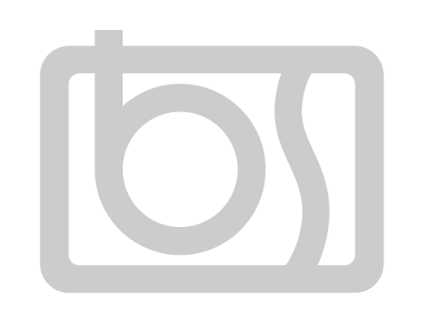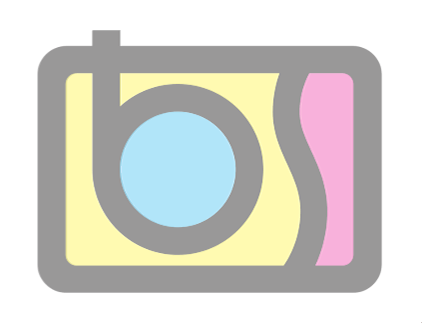Queensferry Crossing, Forth Road & Forth Bridges - 21 Sep 2021 - This was the finished version of the first edit I completed back in 2021.
I could have selected the whole gap at once and filled it, but I think Generative fill works in 1024 pixels blocks. So, doing that would've scaled a small block up to the full width of this image (around 8000 pixels) and that would look rubbish. Multiple smaller sections generated and it worked out perfect. 👌
More generative magic to remove the fencing on the far left, and so that I could keep the marina and lights over there in the crop.
This worked very well first time too - generated some extra rocks with no joins or artefacts.
I mentioned the stitch was 'almost' perfect, but across the Forth Road Bridge there was a glitch.
Some clone tool work and pixel pushing with the Liquify tool patched this up
And the same for the southern end of the Forth Bridge
The fisheye lens is quite soft as shown here in a 100% crop. None of the sharpening tools in LR or PS worked on this, so it was over to Topaz Sharpen AI to see how that coped
This is the the same section after processing in Topaz
Comparing the four options that were shown in the Sharpening software, the 'Motion Blur' fix seemed to look best - went with that